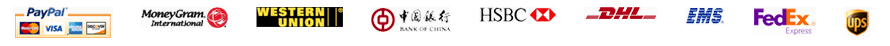Typically there are the following steps:
1. Report a dispute
2. Communicate with the seller
3. (a) Close the dispute, or
(b) Approve the dispute resolution, or
(c) Ship back the product and Get full refund.
Reporting a dispute
There are two reasons for disputes:
- Items Not Received - you can use this if you have not received the item.
- Items Significantly Not as Described - you can use this if you felt the seller misrepresented the item in a way that directly affects the value or usability of the item.
To report a dispute:
- Log on to "My account".
- Locate the order number in question.
- Click the "Dispute" link of the corresponding order number.
- On the Dispute page, select the problem you want to report.
- Follow the instruction and start communicating with the seller.
Once a dispute is open, the status of the order becomes "Dispute opened".
Communicating with the seller
To communicate with the seller:
- Log on to "My Acount".
- Locate the order number in question.
- Click the "Dispute" link of the corresponding order number.
- Start communicating with the seller by posting messages.
Closing a dispute
If the dispute is resolved, you can close the dispute this order is over and we get the payment .
To close a dispute:
- Log on to "My account".
- Locate the order number in question.
- Click the "Dispute" link of the corresponding order number.
- On your Dispute page, click the "Close Dispute" button.
Approving a dispute resolution
In some cases, our servicemen may submit a resolution. In this case, you will read the details of the resolution on the Connet Max page. Once you approve the resolution, Connet Max staff will process the order according to the approved resolution.
To approve a dispute resolution:
- Log on to "My account".
- Locate the order number in question.
- Click the "Dispute" link of the corresponding order number.
- On your Connet Max page, you may see a dispute resolution submitted by the Connet Max service centra. If you are satisfied with the resolution, click the "I Agree" button.
Before a dispute resolution is approved, the status of the order is "Pending approval on dispute resolution". However, after the dispute resolution is approved, the status becomes "Agreement reached; payment released to Connet Max".
Dispute time
The dispute is supposed to be come to agreement between you and Connet Max service center within 7 business days. if you haven't close the dispute and leave any messages for sequence 7 days since Connet Max service leave last message. the dispute is automatically closed.